The Eufy RoboVac 25C is a sleek and efficient robot vacuum designed for automated home cleaning. With its slim design, it navigates easily under furniture and around obstacles, ensuring thorough coverage. It is compatible with multiple surfaces and integrates with the EufyHome app for smart control. This manual provides a comprehensive guide to help you optimize its features and maintain peak performance.

1;1 Overview of the Eufy RoboVac 25C
The Eufy RoboVac 25C is a robot vacuum cleaner designed for efficient and automated home cleaning. With its slim design, it easily navigates through tight spaces, reaching under furniture and around obstacles. It supports multiple surface types, including hardwood, carpet, and tile, ensuring thorough coverage. The device is integrated with the EufyHome app, enabling smart control and scheduling. Its quiet operation and powerful suction make it ideal for maintaining a clean home with minimal disruption.
1.2 Key Features of the RoboVac 25C
The Eufy RoboVac 25C boasts a range of innovative features designed for seamless cleaning. It includes Wi-Fi connectivity, enabling control through the EufyHome app and voice commands via Alexa. The robot operates quietly at 50dB, making it ideal for noise-sensitive environments. With a 0.6L dustbin capacity and a powerful 2600mAh battery, it offers extended cleaning sessions. The slim design allows easy navigation under furniture, while the advanced navigation system ensures efficient coverage. These features combine to provide a convenient and effective cleaning experience.

Safety Precautions
Ensure the RoboVac 25C is used on dry surfaces and kept away from water. Avoid exposing it to direct sunlight or extreme temperatures. Follow charging guidelines carefully to prevent battery damage. Keep children away from internal components to avoid accidents. Regularly inspect for damage and ensure proper operation to maintain safety and efficiency.
2.1 Important Safety Instructions
Always use the RoboVac 25C on dry surfaces and avoid exposing it to water or moisture. Keep it away from direct sunlight and extreme temperatures. Ensure children do not touch internal components or attempt to disassemble the device. Avoid puncturing the battery or exposing it to fire; Use only the provided charger to prevent damage. Regularly inspect for damage and ensure proper operation. Follow all guidelines in the manual to ensure safe and efficient use. Failure to comply may result in malfunctions or safety hazards; Store the device in a cool, dry place when not in use.
2.2 Power Usage and Battery Safety
Use only the provided charger to avoid damage. Avoid exposing the battery to water, fire, or extreme temperatures. Do not puncture, disassemble, or modify the battery. Keep the charger away from children and ensure it is placed on a flat, stable surface. Regularly inspect the charger and battery for damage. If damaged, cease use immediately. Store the battery in a cool, dry place when not in use. Follow charging guidelines in the manual to maintain optimal performance and safety. Proper handling ensures longevity and prevents potential hazards.

Setup and Installation
Unbox and charge your RoboVac 25C before first use. Place the docking station on a flat surface, ensure proper clearance, and follow manual instructions for setup.
3.1 Unboxing and Initial Setup
Begin by carefully unboxing the RoboVac 25C and its accessories. Ensure all components are included, such as the robot, charging base, power adapter, and remote control. Place the charging base in a flat, open area, ensuring at least 1.5 feet of clearance on all sides for proper navigation. Plug in the base and charge the robot fully before initial use. Refer to the user manual for detailed setup instructions to ensure optimal performance and functionality.
3.2 Charging the RoboVac 25C
To charge the RoboVac 25C, place it on the charging base by aligning the charging pins on the robot with those on the base. Ensure the base is plugged into a power outlet using the provided adapter. The charging process typically takes 4-5 hours for a full charge. The robot will automatically stop charging once fully powered. You may hear a beep or see an indicator light to confirm charging is complete. For optimal performance, allow the robot to charge fully before first use and avoid interrupting the charging cycle.
3.3 Docking Station Placement and Configuration
Place the docking station on a flat, stable surface, ensuring at least 1.5 feet of clearance on all sides and no obstructions overhead. Position it near a power outlet and away from direct sunlight to prevent overheating. Align the charging pins on the RoboVac 25C with those on the dock. Plug in the dock using the provided adapter and ensure the LED indicator lights up. The robot will automatically return to the dock to recharge when its battery is low; Proper placement ensures smooth docking and prevents navigation issues during operation.
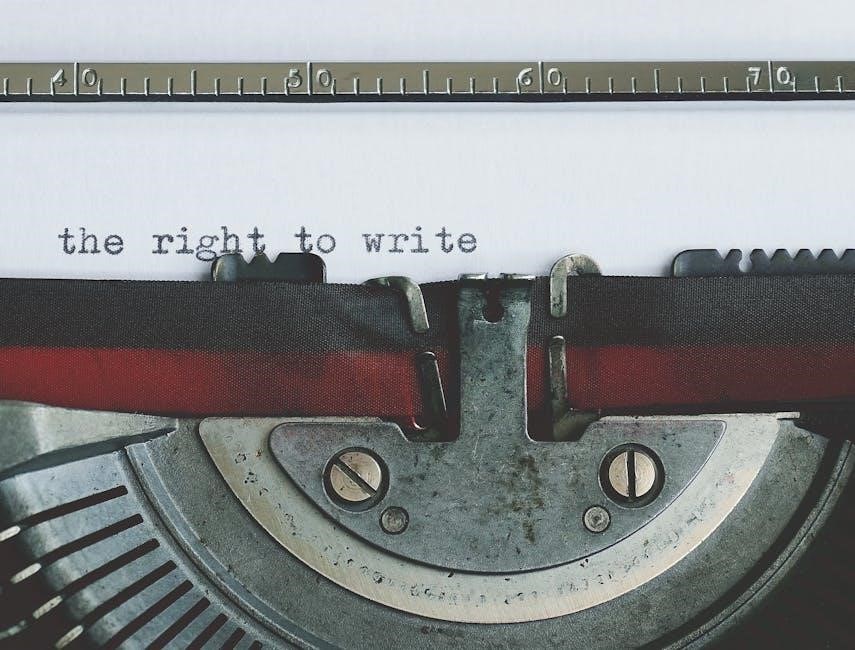
Operating the RoboVac 25C
The RoboVac 25C operates efficiently with multiple cleaning modes. Use the remote control or EufyHome app for easy navigation and scheduling. It automatically returns to the dock to recharge.
4.1 Basic Operation Modes
The Eufy RoboVac 25C offers multiple cleaning modes for tailored performance. Auto mode allows it to navigate and clean independently, while Spot mode focuses on specific areas. Edge mode ensures thorough cleaning along walls and edges. The vacuum automatically adjusts suction power based on surface type. Use the remote control or EufyHome app to switch modes effortlessly. These modes ensure efficient cleaning while maintaining quiet operation and minimizing interruptions. The RoboVac 25C also returns to its docking station for recharging when the battery is low, ensuring continuous performance.
4.2 Using the Remote Control
The remote control provides convenient command of the RoboVac 25C. It allows you to start, pause, or stop cleaning and switch between modes. Key buttons include directional controls for manual navigation and mode selection. Use the remote to activate Spot mode for targeted cleaning or Edge mode for thorough wall cleaning. The remote is intuitive and enhances the overall user experience. Ensure the remote is paired correctly with your RoboVac for seamless operation. Regularly check the remote’s battery level to maintain functionality. This feature empowers you to customize cleaning sessions effortlessly from any room.
4.3 Connecting to the EufyHome App
To enhance your RoboVac 25C experience, connect it to the EufyHome app. Download and install the app from the App Store or Google Play. Ensure your robot and smartphone are connected to the same Wi-Fi network. Open the app, create an account, and follow the in-app instructions to pair your RoboVac. Once connected, you can schedule cleanings, monitor progress, and adjust settings remotely. The app also enables voice control via Amazon Alexa or Google Assistant for hands-free operation. Regular app updates ensure optimal performance and new features. This integration allows for a smarter and more convenient cleaning experience.
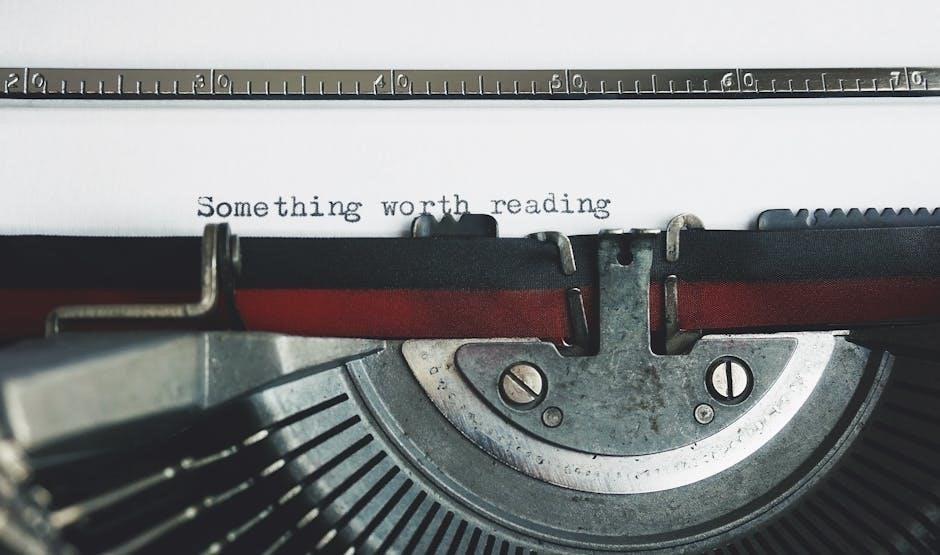
Maintenance and Cleaning
Regularly clean the brushes, sensors, and dustbin to ensure optimal performance. Check for debris in wheels and brushes, and wipe sensors with a soft cloth periodically.
5.1 Regular Cleaning and Maintenance Tips
Regular maintenance is essential for optimal performance. Clean the brushes and wheels weekly to remove tangled hair or debris. Empty the dustbin after each use to prevent dust buildup. Wipe sensors with a soft cloth to ensure accurate navigation. Check the filter and replace it as recommended to maintain suction power. Clean the charging contacts on the robot and docking station to ensure proper charging. Regularly inspect and clean the side brush and main brush for effective cleaning. Following these tips will keep your RoboVac 25C running efficiently and prolong its lifespan.
5.2 Emptying the Dustbin
To empty the dustbin, press the release button located on the top of the RoboVac 25C. Carefully pull out the dustbin and dispose of the collected debris in a trash can. Use a soft cloth to wipe the interior and ensure no dust remains. Regularly cleaning the dustbin prevents dust buildup and maintains suction power. After emptying, reinstall the dustbin securely to ensure proper operation. For optimal performance, clean the filter inside the dustbin and check for any blockages in the airway. Emptying the dustbin after each use is recommended for consistent cleaning efficiency.
5.3 Replacing the Filter
The filter in your Eufy RoboVac 25C should be replaced every 2-3 months, depending on usage, to maintain optimal suction power. To replace it, turn off the device and locate the filter inside the dustbin. Remove the old filter and insert a new one, ensuring it is properly aligned. Reset the filter indicator via the EufyHome app or by pressing the reset button. Regularly cleaning the filter with a soft brush can extend its lifespan, but only if it is washable. Always use genuine Eufy replacement filters for best performance and reliability.

Troubleshooting Common Issues
Check power button functionality, clear obstacles, and reset Wi-Fi connection for connectivity issues. Refer to the manual for solutions to error beeps or charging problems.
6.1 Common Problems and Solutions
Common issues with the Eufy RoboVac 25C include error beeps, connectivity problems, and charging difficulties. For error beeps, check the side brushes and wheels for blockages. If the robot fails to connect to Wi-Fi, restart both the device and your router. Charging issues may occur if the docking station is not properly aligned; ensure the robot is centered. Refer to the manual for specific solutions, such as resetting the device or updating firmware. Regular maintenance, like cleaning sensors and brushes, can prevent many issues and ensure optimal performance.

6.2 Resetting the RoboVac 25C
To reset the Eufy RoboVac 25C, press and hold the “Clean” button for 10 seconds until you hear a beep. This restores factory settings, including Wi-Fi configurations. After resetting, reconnect the device to the EufyHome app. Note that scheduled cleanings and suction power preferences will revert to default. Resetting is useful for resolving software issues or preparing the device for a new user. Regular maintenance, like cleaning sensors and brushes, can help prevent the need for frequent resets and ensure smooth operation.

Additional Features
The Eufy RoboVac 25C offers scheduled cleaning, allowing you to set specific times for cleaning sessions. It also features a quiet operation mode, reducing noise levels for a peaceful environment.
7.1 Scheduled Cleaning
The Eufy RoboVac 25C allows you to schedule cleaning sessions in advance using the EufyHome app. Simply set your preferred time and days, and the robot will automatically start cleaning. This feature ensures your home stays clean without manual intervention. You can customize settings like suction power and cleaning modes for each scheduled session. Additionally, voice control through Alexa enables hands-free scheduling. This convenient feature makes maintaining a clean home effortless and efficient, allowing you to focus on other tasks while the RoboVac handles the cleaning.
7.2 Noise Level and Quiet Operation
The Eufy RoboVac 25C operates at a remarkably low noise level, making it ideal for use during any time of day or night. Its advanced brushless motor minimizes operational noise, ensuring quiet operation. This feature is particularly beneficial for maintaining peace in shared living spaces or while running the vacuum late at night. The quiet design allows you to enjoy a serene environment without interruptions, making the RoboVac 25C a considerate addition to your home cleaning routine.
The Eufy RoboVac 25C is a versatile and efficient robot vacuum designed to simplify home cleaning. With its slim design, quiet operation, and smart features, it offers a seamless cleaning experience. By following the manual’s guidelines, users can maximize its performance and enjoy a cleaner, healthier living space. The RoboVac 25C is a reliable choice for those seeking a low-maintenance, high-efficiency cleaning solution. For any further assistance, refer back to the manual or explore additional resources available online.