Last.fm is a pioneering music streaming platform that tracks users’ listening habits through a process called scrobbling. This system records and analyzes the music you play, creating a personalized profile of your tastes and preferences. By logging every song you listen to, Last.fm generates tailored recommendations, connects you with like-minded listeners, and provides insights into your musical journey. Scrobbling is the backbone of this platform, enabling users to build a comprehensive and accurate record of their music consumption. Whether you’re streaming digitally or listening to vinyl, Last.fm offers tools like manual scrobblers to ensure every track counts, making it a vibrant community for music enthusiasts worldwide.
What is Last.fm?
Last.fm is a music streaming and recommendation platform that tracks users’ listening habits through a unique system called scrobbling. It creates personalized profiles, offering tailored music recommendations and connecting users with similar tastes. By recording every song played, Last.fm builds a detailed history of your musical preferences, enabling discoveries and fostering a vibrant community for music enthusiasts worldwide.
Understanding Scrobbling and Its Importance
Scrobbling is Last.fm’s method of tracking and recording the music you listen to, creating a detailed history of your listening habits. This data powers personalized recommendations, connects you with similar listeners, and provides insights into your musical tastes. Accurate scrobbling ensures your profile reflects your true listening behavior, whether through automatic tracking or manual input, enhancing your overall Last.fm experience and music discovery journey.

What is a Manual Scrobbler?
A manual scrobbler is a tool allowing users to input music tracks directly to Last.fm, bypassing automatic detection, ideal for vinyl, live shows, or missed scrobbles.
Definition and Purpose
A manual scrobbler is a utility designed to enable users to add tracks to their Last.fm profile by manually inputting song details, ensuring accurate logging of their listening habits. Its primary purpose is to fill gaps when automatic scrobbling fails, such as for vinyl records, live performances, or offline listening sessions. This tool offers flexibility, allowing users to specify exact timestamps and track information, ensuring their musical experiences are fully captured and reflected on their Last.fm account.
Key Features of Manual Scrobblers
Manual scrobblers offer flexible track submission, allowing users to input artist names, song titles, and albums. They support bulk scrobbling for multiple tracks at once, with options to set custom dates and times. These tools often include database searches for accurate track identification and integration with platforms like Spotify and Apple Music. Enhanced security features, such as secure API authentication, protect user data, ensuring safe and reliable scrobbling experiences.
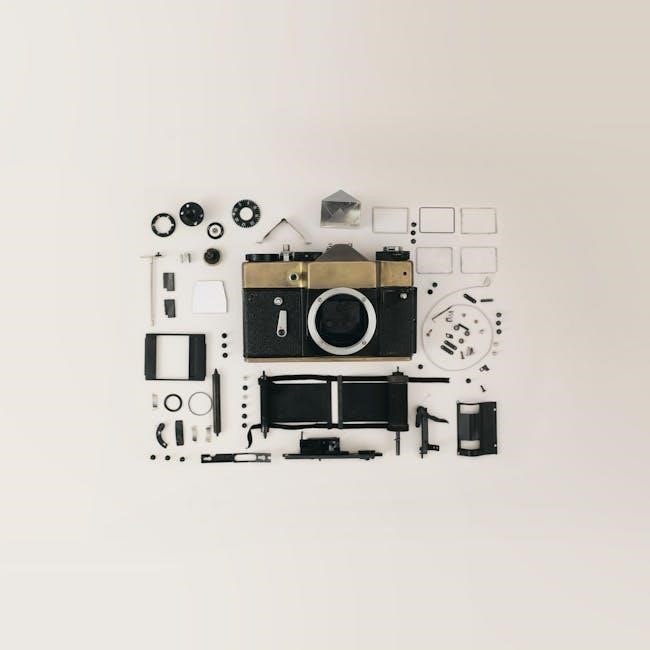
Why Use a Manual Scrobbler?
A manual scrobbler ensures accurate tracking of music listens, especially for offline or non-digital formats like vinyl or live shows, enhancing your Last.fm profile’s completeness and personalization.

Scenarios Where Manual Scrobbling is Necessary
Manual scrobbling is essential for capturing listens from vinyl records, live concerts, or car radios, where automatic tracking isn’t possible. It’s also useful for correcting missed scrobbles or adding tracks played offline, ensuring your Last.fm profile remains accurate and comprehensive. Additionally, manual tools help log music from platforms without native scrobbling support, like certain streaming apps or physical media.
Benefits for Music Listeners and Last.fm Users
Manual scrobbling complements automated tracking by capturing listens from non-digital sources like vinyl or live shows. It enhances the Last.fm experience by ensuring every track is recorded, offering precise timestamps and fostering a complete listening history. This accuracy enriches personalized recommendations, helping users discover new music and connect with like-minded fans, while maintaining a truthful record of their musical journey.

How to Install and Set Up a Manual Scrobbler
Visit the Chrome Web Store to find and install the Last.fm Manual Scrobbler extension. Add it to your browser, then connect your Last.fm account through secure authentication. Configure settings like timestamps and track submission preferences to tailor your scrobbling experience. This setup ensures seamless manual tracking of your music listens.
Step-by-Step Installation Guide
Open the Chrome Web Store and search for “Last.fm Manual Scrobbler”.
Click “Add to Chrome” to install the extension.
After installation, access the extension from your browser’s toolbar.
Click “Authorize” to connect your Last.fm account securely.
Review and accept the permissions to complete the setup.
The extension is now ready to use for manual scrobbling.
Connecting Your Last.fm Account
Open the Chrome extension and click “Authorize” to start the connection process.
You will be redirected to Last.fm’s secure authentication page.
Enter your Last.fm credentials and confirm authorization.
The extension will securely connect using Last.fm’s API without storing your password.
Once connected, the manual scrobbler is ready to submit tracks to your profile.

Using the Manual Scrobbler
Manually submit tracks to Last.fm by typing artist and song titles, with options to set custom dates and times for accurate logging. Ideal for vinyl or missed scrobbles, ensuring your listening history is complete and up-to-date.
Inputting Track Information
Manually enter song titles and artist names to scrobble tracks, ensuring accurate logging. Users can input multiple tracks at once, with optional album details for comprehensive data entry. Custom dates and times can be set for each entry, making it ideal for cataloging vinyl records or live performances. The interface allows for quick and precise submissions, ensuring your Last.fm profile stays up-to-date with your listening history.
Setting Custom Dates and Times
Manually set specific dates and times for your scrobbles, allowing precise tracking of when you listened to tracks. This feature is ideal for logging vinyl records, live performances, or correcting missed scrobbles. Users can choose any past date or use the current time, ensuring accurate and organized music history on Last.fm. Custom timestamps enhance the personalization of your listening data, making it easy to reflect real-world listening habits.
Bulk Scrobbling and Advanced Features
Bulk scrobbling allows users to add multiple tracks at once with custom dates and times, perfect for vinyl or live shows. Advanced features include database searches for accurate track information, ensuring precise logging of your listening history. This enhances efficiency and accuracy for music enthusiasts managing large libraries or correcting missed scrobbles.
How to Scrobble Multiple Tracks at Once
Bulk scrobbling allows users to input multiple tracks simultaneously, ensuring efficient logging of their listening history. By entering artist names, song titles, and optional album details, users can submit several tracks at once. Custom date and time settings enable accurate logging, even for offline listens like vinyl or live performances. This feature is ideal for music enthusiasts with extensive libraries or those who need to correct multiple missed scrobbles quickly.
Using Database Search for Accurate Scrobbling
The database search feature enhances scrobbling accuracy by allowing users to verify track details against reliable databases like MusicBrainz or Discogs. When inputting track information, users can initiate a search to ensure the correct artist name, song title, and album details are used. This feature is particularly useful for correcting typos or misremembered track names. The scrobbler typically integrates this feature seamlessly, offering suggestions or auto-filling fields based on search results. For multiple tracks, batch processing with database search saves time, though manual selection may be needed for obscure entries. While databases cover most popular tracks, less-known artists might not be included. If no match is found, users can still manually input the data. The feature aims to maintain accurate listening histories, improving personalized recommendations and profile integrity.
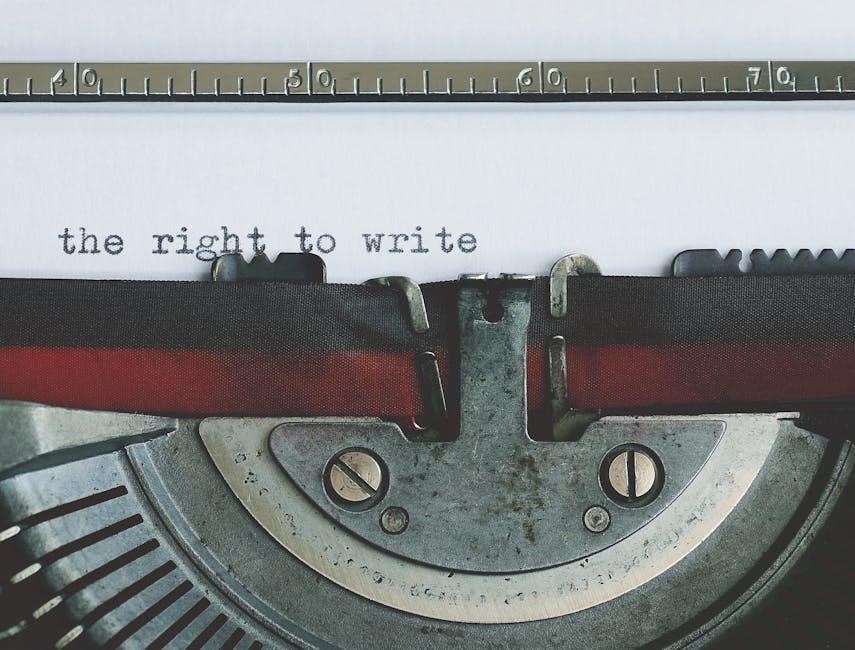
Security and Privacy Considerations
Manual scrobblers ensure secure authentication, protecting your Last.fm credentials. Data is encrypted during transmission, and credentials aren’t stored on servers, ensuring your privacy and account safety.
How Your Data is Protected
Your data is safeguarded through secure authentication protocols, ensuring credentials are never stored on third-party servers. Encrypted connections protect your information during transmission, and Last.fm’s API authentication ensures only authorized access to your account. This robust security framework prioritizes user privacy, maintaining the integrity of your listening data and personal details.
Best Practices for Secure Scrobbling
Always use secure, unique passwords and enable two-factor authentication for your Last.fm account. Avoid sharing login credentials and regularly review connected applications. When using manual scrobblers, ensure they are from trusted sources and verify their privacy policies. Keep your devices and software updated to protect against vulnerabilities, ensuring your scrobbling activities remain safe and secure;

Exploring Other Scrobbling Methods
Discover tools like Universal Scrobbler and integrations with Spotify, Apple Music, and more, offering seamless tracking of your listening habits across multiple platforms for enhanced music discovery.
Universal Scrobbler and Other Tools
The Universal Scrobbler is a versatile tool designed to log music from various sources, including vinyl, radio, and live performances, ensuring no track goes unrecorded. It complements manual scrobblers by offering advanced features like bulk submissions and database searches for accuracy. Additionally, tools like SimpleScrobbler and OpenScrobbler provide open-source solutions, allowing users to customize their scrobbling experience. These tools integrate seamlessly with platforms like Spotify and Apple Music, making it easier to maintain an accurate and comprehensive listening history on Last.fm. They are particularly useful for music enthusiasts who consume music across multiple formats and devices, ensuring every listening moment is captured and reflected in their profile. By utilizing these tools, users can enhance their Last.fm experience, gaining deeper insights into their musical preferences and sharing them with the community. These solutions cater to both casual listeners and avid collectors, offering flexibility and reliability in scrobbling. Whether you’re managing missed tracks or organizing large libraries, these tools provide efficient ways to keep your Last.fm profile up-to-date and accurate, ensuring your musical journey is fully documented and easily accessible for future reference.
Integrating with Spotify, Apple Music, and More
Last.fm seamlessly integrates with popular platforms like Spotify and Apple Music, allowing users to scrobble tracks automatically. Tools like AirScrobble enable manual scrobbling from vinyl or radio, syncing your listening history across platforms. By connecting your accounts, you ensure accurate tracking and comprehensive insights into your music consumption. This integration enhances your Last.fm profile, providing a unified view of your listening habits and preferences across all platforms.

Troubleshooting Common Issues
Missed scrobbles often occur due to internet connectivity issues or incorrect track information. Authentication errors may require re-linking your Last.fm account. For bulk scrobbling, ensure you’re within the daily limit and verify track details. If issues persist, check for app updates or consult the official Last.fm support forums for assistance.
Fixing Missed Scrobbles
Missed scrobbles can occur due to poor internet connectivity or incorrect track information. To resolve this, ensure your device is online and verify the accuracy of artist and song names. Restarting the scrobbler or manually resubmitting tracks often fixes the issue. For bulk scrobbles, check for duplicate entries and ensure timestamps are accurate. Using a manual scrobbler allows you to retry failed submissions with precise details.
Resolving Authentication Problems
If you encounter authentication issues with the Last.fm manual scrobbler, first ensure your credentials are correct. Verify your username and password, and check for stable internet connectivity. If issues persist, restart the app or reinstall it. Clearing the cache or resetting settings can also help. For persistent problems, contact Last.fm support or refer to official troubleshooting guides for further assistance.
Manual scrobblers enhance Last.fm’s functionality, ensuring accurate music tracking and personalized profiles. They empower users to control their listening history, fostering a deeper connection with their music journey and community.
Maximizing Your Last.fm Experience
Manual scrobblers empower users to enhance their Last.fm experience by ensuring every track, whether from vinyl, live shows, or missed scrobbles, is accurately recorded. This precision fosters a richer, more personalized profile, enabling better music recommendations and deeper insights into listening habits. By leveraging manual scrobbling tools, users can maintain an authentic and comprehensive musical journey, connecting with like-minded fans and discovering new artists based on their true preferences.
Future of Manual Scrobbling and Last.fm

The future of manual scrobbling and Last.fm is poised for innovation, with advancements in AI and integration with diverse music platforms. As users increasingly value accurate tracking of their listening habits, manual scrobblers will likely evolve to offer seamless bulk scrobbling and enhanced database search features. Last.fm’s commitment to privacy and user-centric tools ensures that manual scrobbling remains a vital component of the platform, catering to both casual listeners and dedicated audiophiles.